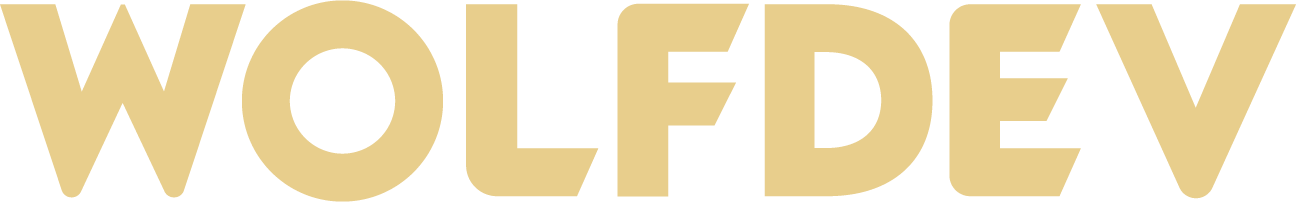Shopify’s Online Store 2.0 overhaul has reshaped how merchants build and customize their storefronts. One of the most transformative upgrades is the ability to place sections on any page of a store, sometimes referred to as “Sections Everywhere.” In the past, the Shopify editor only allowed dynamic sections on the homepage. Marketers wanting unique layouts for a product or campaign had to rely on custom liquid code, complex workarounds or external page‑builder apps. Shopify 2.0’s upgraded theme architecture removes that limitation. Merchants can now add, remove and reorder sections across all templates, turning every page into a flexible canvas for storytelling and conversion.
How “Sections Everywhere” works
At the heart of Shopify 2.0’s flexibility is a shift in how themes render templates. Each page type (including products, collections, blogs and custom pages) is now defined by a JSON template file. These JSON templates list which sections should appear on a page and store merchants’ settings for each section. When merchants edit a theme, they no longer modify liquid files directly; instead they manipulate the JSON file via the theme editor to add, reorder or remove sections. With multiple template files per page type, merchants can have entirely different layouts for different products or collections. Shopify’s developer documentation explains that sections are reusable Liquid files that act as modular content blocks. Each section can contain blocks—smaller components like images, headings, buttons or testimonials—which can be reordered or removed by merchants. Sections can be rendered dynamically via JSON templates or section groups, and can include app blocks provided by Shopify apps, giving merchants even more modular functionality. A single template can render up to 25 sections, and each section can contain up to 50 blocks. This architecture provides a foundation for building flexible pages that are both maintainable and easy to extend.

Creative freedom with modular sections
The upgraded architecture isn’t just a technical change—it drastically expands design possibilities. Shopify 2.0 lets merchants create modular sections such as hero banners, product showcases, testimonial sliders and call‑to‑action rows, and then place them across any page in the store. An article by EComposer describes “Sections Everywhere” as a revolutionary feature that “empowers users to create modular sections … and seamlessly place them across different store pages,” breaking free from predefined layouts. Because merchants control design, content and placement, they can strategically position sections on the homepage, product pages, collections and beyond, ensuring a consistent brand experience while tailoring each page to its purpose. The same source notes that this creative freedom helps maintain brand consistency, fosters engagement, and allows merchants to highlight specific products or promotions where they matter most. With responsive design baked into Shopify 2.0, sections adapt gracefully to mobile devices, so merchants don’t need to worry about manually coding media queries.
Building campaign landing pages
With sections available on every page, merchants and agencies like Wolfdev can build bespoke landing pages for campaigns directly within Shopify—no external builder required. Consider a product launch landing page. A marketer could start with a simple JSON template and add a hero section at the top showcasing the product with a full‑bleed image and headline. Next, they might drop in a feature highlights section with icons and concise descriptions, followed by a testimonial slider showcasing quotes from early testers. A call‑to‑action (CTA) bar could appear after the testimonials, inviting visitors to pre‑order the new product. Additional sections might include a video embed, an FAQ accordion and a sign‑up form for an early‑access mailing list. Each of these sections can be added, removed or rearranged via the theme editor, giving marketers full control over the page’s narrative flow. Because the landing page exists within the Shopify theme rather than a third‑party tool, it retains the store’s header, footer, SEO structure and checkout integration, ensuring that conversions happen seamlessly.
Seasonal promotions and flash sales
Another common use case is a seasonal promotion or flash sale. Suppose a brand is running a Black Friday sale and wants to create urgency. Using sections, they could add a countdown timer across the top of the promotional page, followed by a grid of featured products with sale badges. A collage section could showcase customer photos wearing or using the products, while a FAQ section answers common questions about shipping and returns. If they have an email marketing platform integrated with Shopify, an app block could insert a sign‑up form, automatically syncing new subscribers. After the sale ends, marketers can simply hide or remove these sections without affecting the rest of the site, making it easy to adapt pages for new campaigns.
Personalised collection pages
Sections also unlock the ability to customise collection pages based on customer intent. For example, a winter apparel collection might start with a hero banner showing models in cosy jackets, followed by a filterable product grid. A storytelling section could narrate the brand’s commitment to sustainability, and a testimonial section could feature reviews from previous customers. Another section might highlight complementary accessories such as scarves and gloves, encouraging cross‑sell. Because each collection can have its own JSON template, merchants can tailor the storytelling and product hierarchy to the specific context without affecting other collections. The ability to mix and match sections across collections means marketers can test which sequences drive higher engagement or conversions.
Accelerating marketing experiments
One of the most powerful benefits of “Sections Everywhere” is how it speeds up marketing experiments. Traditional A/B tests often require a developer to modify templates, deploy code, wait for QA and then revert changes after the experiment. With Shopify 2.0, marketers can open the theme editor and duplicate a JSON template to create variant pages. They can then adjust elements like hero images, copy, layout order or CTA color by rearranging sections and blocks. Because the changes are isolated to the template, there’s no risk of breaking other pages. For example, testing whether a testimonial slider above the CTA converts better than one below is as simple as dragging the section in the editor. Want to test a longer product description versus a bullet‑point list? Swap a rich text section for a feature list section and publish. These adjustments can be made in minutes without deploying new code. The built‑in integration with app blocks further accelerates experimentation because marketers can insert or remove third‑party widgets (e.g., reviews, chatbots, upsell offers) without editing liquid files. This agility reduces the time between ideation and testing, empowering teams to iterate quickly and learn what works.
Leveraging section groups and global blocks
Shopify 2.0 includes section groups, a new construct that lets developers and merchants bundle multiple sections into a reusable group that can be inserted into any template. For instance, a section group might consist of an announcement bar, hero image and CTA row. When marketing teams want to run a series of promotions across different pages, they can add the group to each template rather than individually adding each section. If they need to update the announcement text or hero image, they can do it once and have the changes propagate wherever the group is used. Third‑party page‑builder tools like EComposer offer similar functionality via global blocks, enabling merchants to create a section once and reuse it across the store. EComposer emphasises that its global block feature lets users edit a block and have the changes applied to all instances, which is especially useful for elements like newsletter sign‑up forms or promotional banners. While such apps can streamline design for non‑technical users, Shopify’s native section groups provide a code‑free way to maintain consistency and efficiency.
Practical tips for merchants
To make the most of “Sections Everywhere,” merchants should adopt a few best practices:
-
Plan your content hierarchy. Before building a page, sketch the desired narrative flow—hero, benefits, social proof, CTA—and map each to a section type. Use Shopify’s theme editor to drag and drop until the page tells a coherent story.
-
Reuse templates and section groups. Create JSON templates for recurring use cases (e.g., product launch, sale event, blog article) and reuse them. If you find yourself repeating a pattern across pages, encapsulate it in a section group to save time.
-
Stay on brand. Use the theme’s global settings for typography and color so that new sections blend seamlessly with existing design. Sections allow for creative experimentation, but consistency is key for brand recognition.
-
Optimise for mobile. Even though Shopify 2.0 ensures responsive design, test pages on different devices. Make sure sections stack logically and interactive elements remain accessible on small screens.
-
Measure and iterate. Use analytics and conversion tracking tools to evaluate the performance of different section arrangements. A/B test variations of copy, imagery and layout order, then iterate based on data.
Empowering marketers and merchants
Shopify 2.0’s “Sections Everywhere” fundamentally shifts page design from a developer‑centric process to a marketer‑led, modular approach. By allowing merchants to add, remove and reorder sections on any page, the platform unlocks creative flexibility and accelerates experimentation. Sections are Liquid‑based modules that can be dynamically rendered via JSON templates or section groups, with support for app blocks and up to 25 sections per template. EComposer’s description captures the spirit of the change: modular sections like banners, product showcases and testimonials can be placed across pages to create immersive shopping experiences. For agencies like Wolfdev, this flexibility means building bespoke campaign pages is faster and more cost‑effective, while marketers gain the autonomy to test ideas and iterate without touching code. As you explore Shopify 2.0, embrace sections everywhere—your customers and conversion metrics will thank you.
Ready to unlock the full power of Shopify 2.0? At Wolfdev, we help you build beautiful, flexible pages whether that means creating new sections and blocks or customising your existing theme for a better customer experience. Get in touch with us to see how our Shopify support services can elevate your store!